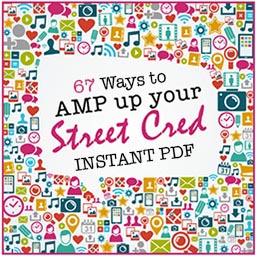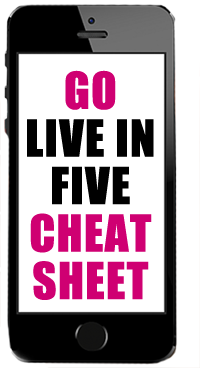Sometimes people scoff at blogging – perhaps it has earned a bad rep because everyone, and their cat, can be called a blogger. But an effective blog can actually provide a lot of mileage for your brand when it comes to marketing, brand awareness, continued engagement and service for your customers as well as being a great way to increase traffic, provide SEO (Search Engine Optimization) opportunities, and more content for your social media channels.
So why do some people still not take blog writing seriously? They post whenever and whatever, paying no attention to time gaps, strategic content, timeliness or relevancy?
I think part of the answer is fear. The other is ignorance. Sorry – that’s kind of blunt – but this is business, it’s not personal.
The more you update your site, the more visibility you’ll have in search engine results. The more attention you pay to the words and titles you use, the more you’ll show up in search engine results that relate to your brand. This means that your site content will attract exactly the right type of customers you want, if you are strategic about it.
I’m going to assume that you’ve decided on a theme and an SEO-friendly title for your blog series that is relevant to your client’s needs. I’m also going to assume that you’ve decided on the frequency, based on the need of that client and how often they would come to your website. So, you have done your homework. But now, it’s about optimizing the process and making sure that you don’t mess up the effectiveness of your efforts – and really make your blog posts work for you each and every time.
1. DECIDE ON AN SEO-FRIENDLY TITLE FOR YOUR BLOG
What industry experts have found is that a title that is formed in the context of a question along with titles that have numbers in them are quite effective in drawing attention. Think about the kinds of questions your readers are asking – and try to either provide the answer in the title or the question they are asking. This will give people a reason for people to read further while controlling expectations.
2. WRITE BLOG POST COPY
When you start writing your copy, think about the main topic that your title is birthed from. For example, if you’re writing about a fitness routine or a diet trick, perhaps the main topic is Health & Fitness. It’s important for SEO purposes that your content is in alignment with your title and topic, this makes it easy for Google to see that your content is legitimate.
3. WRITE SEO-FRIENDLY DESCRIPTIONS AND ALT TAGS
Often a blog post description will show up when people share the post via social media and/or on a list of blog posts by the same author. It is for this purpose that a mini-description is written and customized for the space so it doesn’t get cut off. It is important to really be strategic about the words and description you use here – so that it is clear what the post is about and how it will attract your ideal readers, ahem…customers!
Additionally, search engines also look at “alt” tags, the descriptions that show up on photos before they load completely. I often write full sentences to describe what is on the picture in the event that the picture doesn’t load right away. This also improves your SEO efforts tremendously.
4. WRITE SOCIAL MEDIA COPY IN ADVANCE
Ideally you write this right after you complete the blog post and before you upload into the CMS – because this is strategic also.
Your social media posts for the blog are giving people a reason to come visit your site and read your content, so they need to be helpful, engaging and relevant. You also want to be clear as to what people will see once they get to your content so that you manage expectations and provide a consistent experience for your visitors when it comes to content delivery.
Believe it or not, when you have incoming links to your content, Google looks as this as validation that it is legitimate content – so the more you promote your content, the better visibility it will have in search engine results!
5. POST TO CONTENT MANAGEMENT SYSTEM
Some people think I’m overdoing it when I say this, but there should be a clean process for how you upload content into your CMS so that it goes in exactly the same time, every time. This is especially important if you have a team member write the content and then another team member upload the content.
For example, when you submit your content into the system, you should be thinking about what categories you’ll file it under, what tags should go with it, where the photos go, who the author is, what the photo tag should say should it not appear right away, what the mini-description is, etc. etc. Perhaps all this information gets submitted as a part of the process as a submission form/checklist.
Once the content is uploaded into the system, I perform a couple of “reviews” before going live.
6. REVIEW FORMATTING WITHIN CMS
Believe it or not, when you input content into a CMS it can sometimes get distorted – so italics and bold words often become non-italicized and non-bold. Links become deactivated and must be reset at times. It’s important to review the new copy for formatting that may have not come across during input.
7. REVIEW COPY IN PREVIEW MODE
It’s important to review the copy once it’s saved and formatted properly – this way, you’re going to see it like your readers see it – and you’ll be able to notice if the formatting is off or if is just the way you want it!
You may want to check that the links submitted in the blog post are active and working. Just click through and make sure the right content is showing up. If it isn’t, this would surely be something that frustrates your readers – so it’s important to check on their behalf to ensure a better user experience.
8. GET APPROVAL
It’s likely you’re going to go through two approval stages with the copy of the post if you’re ghost-writing it or preparing it for the blogger on the CMS. The first is the draft of the post; the second approval is the post in preview mode. It’s important that both are approved. It’s important that a blogger who is writing the post but not using the CMS actually sees how their content appears so that they can take this into consideration when they write their future posts.
9. SAVE & SCHEDULE POST
Yes, I put this into step into your process, just so that somebody actually checks it off and says, “Yes, I scheduled it!” Saving is often automated by a CMS, but it’s always good to save on a habitual basis just in case of the odd power outage or battery drain.
10. SCHEDULE SOCIAL MEDIA COPY
Once the post is scheduled, you can grab its link and start scheduling your social media in advance so that the post is promoted and taken care of completely.
11. CHECK “GO LIVE” STATUS
Once the post is scheduled to go live it’s ideal to set a reminder to go back and make sure it went live, along with the social media that promotes it. This may seem like an obvious step, but sometimes automation isn’t automatic because of human error. We select the wrong year or the wrong time in error, and then the post doesn’t go live. It’s a nice check to have in place to complete the process.