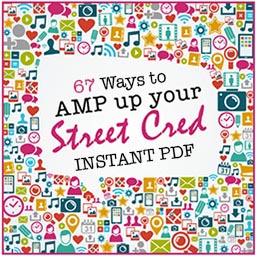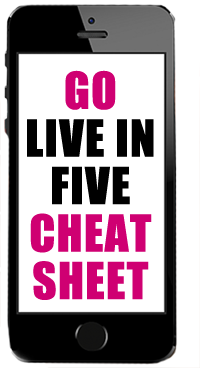Here’s the quick and dirty – how to you optimize your efforts in social media so that you can save time and money? It’s easy – use the tools that are there to help you communicate better, faster and in new ways! What am I talking about? Here are 6 tools you can explore today and you’ll see what I mean!
1. Google Alerts – it’s an oldie but a goodie! Basically, if you’re trying to find content that is related to your brand, why not get Google to alert you every time someone posts something on that topic? This is great for content curation for your social media posts. If you want to be the one-stop shop for current news and information on a particular area of your business, this is a great way to stay on top of what people are saying about it on the web. It feeds in blog posts, news sites and even images! You can set it up so that you receive alerts as they happen, once a day or once a week.
2. Time Trade – What does a calendar app have to do with social media production?You know how much time you waste going back and forth trying to set up a good time to meet with someone? It does and it doesn’t. It frees up your time so you have more time to work on your social media – Hah! But, if you are involved in a service based industry, it will help you automate your leads and bookings once you get a steady flow of social media traffic coming your way! I love using TimeTrade to share my calendar openings and book it in one click! Quick and easy – love it. Check it out!
3. TweetChat – I love this app, and most likely I use it for completely different reasons that it’s intended! First off, it’s a great listening tool. Have you heard about Twitter Parties? They are usually scheduled chats that occur on Twitter. You can participate by using a hash tag in your post, which will allow it to appear in a content stream that it ties into. Tweet Chat allows you to follow that content stream in real time and participate directly from the app so you can keep up with the conversation. That’s what it’s meant for. I like to use it to research the popularity of hash tags that I am considering using. You probably don’t want a hash tag that people are using every 30 seconds – since then your comments will just get lost in the conversation. But, perhaps a hash tag that people are using every 15 minutes is a good one to go with. It just depends on what you’re trying to do or promote!
4. Canva – Don’t have Photoshop? That’s okay – try a desktop app like Canva to help you create custom graphics with fonts, and buttons and more. I’ve heard nothing but great things about this app and you can literally create beautiful graphics in seconds! Use your own images or use their images for a small fee. I love the creative freedom of the fonts, buttons and effects that they have. Be sure to set aside some time the first time you use it – you may get carried away and discover the true artist in you!
5. Google Analytics – Okay, so it’s another Google item in the 5 tools today, however, it’s free and it’s a great one. Basically, Google Analytics is going to allow you to find out a bunch a things that will help you make informed decision about your content and your ongoing marketing efforts. It will tell you how much traffic you’re getting to your site, a particular page and additionally what are your top pages for content. Not only that – but you can also get an idea of where your traffic is coming from – my favourite is “acquisition of social media traffic”. You can find out which of your social media platforms is giving you the most traffic!
6. Bitly – This app shortens URLS and tracks the activity on them. I like this app because it makes ugly links pretty! LOL! You can even customize links so they look even prettier! Why does that even matter? Well – some social media platforms have character counts which limit you creatively. If you have a URL that is 50-75 characters long, this make it difficult to describe what you’ll find if you click the link. People like to know where you’re sending them!
I haven’t included schedulers here. Social media schedulers like Hoot Suite, Hub Spot, Post Planner, etc. are apps you can use to schedule ALL of your social media in one place. They are also great listening tools where you can keep up with the conversation. I will be publishing an article about schedulers soon!
If you like, please share any suggestions in the comments below about the apps or tools that you’ve used! Have a great day!